How to check your phone battery health
Time: 2018-08-29 Reads: 940 Edit: Admin
How to check your phone battery health
First of all, let‘s first take a look at the problem of the mobile phone. Now the battery problem is still quite a lot. Such as explosions, expansions, etc., are very dangerous.
When we buy a good battery, we put it in the phone, or the built-in battery that comes with the phone, how should we check its health?
The first method is the visual method. Let‘s see if there is any corrosion or speckle on the battery of the mobile phone. If there is any, then your mobile phone is a mild problem. This kind of advice should not be used for a long time, even You don‘t need it, and if your mobile phone has already expanded, you must not use it anymore. If you use it, it may explode at any time, so everyone should pay attention to personal safety.
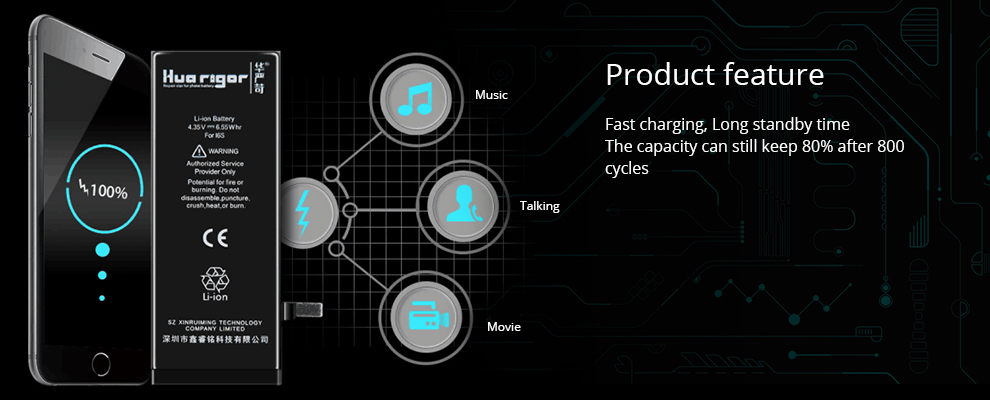
The second method is that we can call *#*#4636#*#*, be sure to be *#*#4636#*#*, because once I enter it all, I will jump directly to the back interface. So for everyone to demonstrate, I didn‘t enter the last one*, everyone added it to the input. After losing *#*#4636#*#*, the phone will automatically jump to this interface, click on the battery information, of course, you can also click other, first look at other information, then look at the battery information.
When you get here, you can see the condition of your mobile phone battery, so you can get the health of your mobile phone. Now that the device is updated fast, the speed of mobile phone update is very fast. When we use the mobile phone, a small number of people may not have a high income. The reason why a mobile phone has been used for many years, this time everyone should pay attention, if you The mobile phone has been used for a long time. It is recommended to check the battery condition. If you can‘t change the battery, it is still the most important safety.
